Like just about everyone else, I installed the Developer’s Preview of Windows 8 tonight. My test machine is a big, heavy three year old HP laptop.

The short answer is that it looks good. Really promising. It only confirms my expectations that Windows 8 will change things for the better.
Here are my initial impressions.
I did a clean install. I don’t want a bunch of older stuff to clog up my new, thinner Windows experience. The installation process looks substantially identical to the process for Windows 7.

It took about 14 minutes (unattended) to install. I only saw the computer restart once. That’s pretty snappy.
The set-up process, called Personalization, is much more elegant. It gets you online easily and asks for your email address to integrate Windows Live apps. I like this. It just seems cloudy and light.
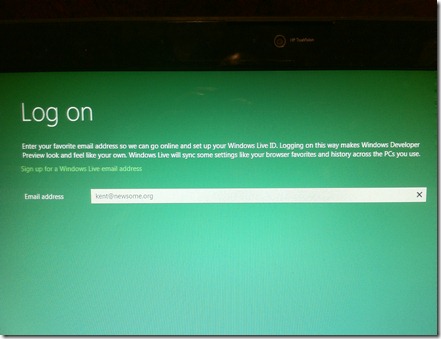
Give the software a couple of minutes to prepare your PC and you’re up and running.

To say that the new Metro Interface is a change is an understatement. To say it has HUGE potential is not an overstatement.
Even Internet Explorer 10 seems stripped down, slim and fast. Switching between Metro and the more traditional Desktop View is as easy as clicking a button.
My initial reactions are 100% favorable.
Windows 8 is going to change things. Just watch and see.


you know actually HOW to switch between desktop and metro view ie? i’ve been trying to figure that out forever!
Click the little Start Flag in the lower left had corner. In Metro, you have to mouse down to the that corner before it will be visible.
that just takes me to my start screen when i’m in IE, and then if i click it again, it just takes me back to the desktop version. my ie just runs like 9, instead of metro. i can’t figure out how to fix it.